Friday Question #191
Do you often subscribe to new comments/replies on blogs? Or do you manually go back to see if someone has responded to what you wrote?
I never remember to go back, so I subscribe to a lot of comments. I have been searching for years for a plug-in that does this for my blog, but to no avail. Despite ilaxSTUDIO being a wordpress blog, because it is self-hosted, that feature is not included.
BUT! I think I finally FINALLY FINALLY found a plug-in that will do this. So if you hit “Notify me of follow-up comments by email” before you submit your comment, you should get an email when someone else posts a comment.
If this is the truth, this will save me SO MUCH TIME in responding to comments. Because right now, I respond on my blog, then copy and paste that response in to an email.
Yeah.
Time consuming.
Also, this will let all of you interact with one another. A few times people have commented on other people’s comments… and there is no way for that person to see the response unless they come back to the blog.
So do me a favor and let me know (in a comment in this post) if you are going to check “Notify me of follow-up comments by email” and I will respond and you can let me know if it works. If you check this button, you will probably get an email confirming you are subscribing, which takes you to the wordpress subscription page, then you will get comment emails.
If I find out this does work, I will probably quit manually replying to comments via email. You will be able to subscribe if you want to see my reply/other people’s comments.
I also added a sidebar for email subscriptions. I think most people use Reader, or some other RSS aggregate, but someone was asking me about this awhile ago… maybe this is what they were looking for.
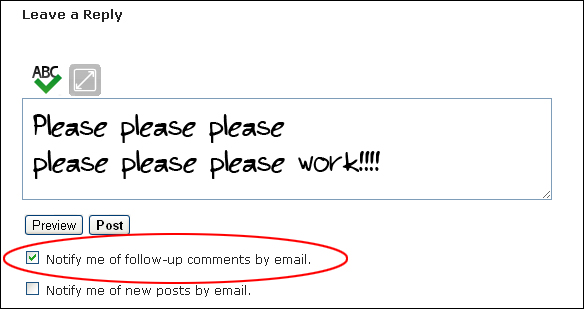

Does it only email me comments left as a ‘reply’ to my comment? Or will it send me all the comments left on your post? Regardless, I’m going to try it and see what happens.
I had no idea you copied and pasted your responses into email. I just thought you had an awesome setup that automatically sent an email to each person you responded to. I have to say that I always love(d) getting your responses in my email. It makes it more like a conversation.
I would respond to more people with an email but I don’t know how to get all my commenters email addresses via blogger.
It will email you all of the responses, not just mine to yours, which is the only (somewhat) annoying part. Often, I subscribe to see if the person responds to me, then unsubscribe (which will be an option for you). So you will see my response, then the rest, and you can unsubscribe if you want (conversely, everyone else who subscribed will see this response first, since it’s the first comment I am leaving). It will also give you an option to click back and respond here again. I am not sure if it will come back to me if you respond to the actual email though.
I like the feel of email conversations from comments too. There are plug-ins you can add to blogger. Erin has a good one at Eri-thon and then there is always Disquis.
I never go back and had no idea it was a manual process for you. I think the only ones I subscribe to are those where it defaults to that option (I’ve seen that on a few), otherwise, I just rely on e-mail! I checked it here!
I do like it that you email me! Because sometimes I click to get the responses on yours, and sometimes I forget!
Thanks for trying it out for me 🙂
I clicked on ‘notify me of follow-up comments by email’ but the confirmation email I received said I recently started following your posts. ‘This means you will receive each new post by email.’ Very interesting. Let me click it again and see what happens.
Did it work now? You have to click the first box, not the second. Unless you want my blog emailed to you! 🙂
I did click the first box but it kept saying it will send me your posts, not comments. I don’t get it. *sigh*
I checked it! Just to help you out! And i like getting the emails from you that respond from my comments so any way I can help make it easier for you, I will give it a try! Hope you are having a nice day! I can’t wait till 4pm when I can leave and go home!
Thanks J! I thought of you this morning as I started my 10 mile run at 4:40. I wish I could run with you. You would get me moving faster!
Only 8 more hours… or 7 for you! 🙂
Good for you getting out this morning early! That is awesome! I just love seeing other people getting up and running in the morning! I think that is what makes me the most happy! Yes – If I am ever in Chicago I will be sure to try and meet up with you!
Dude. I had NO IDEA you were doing all that manually! (What can I say – it looked all professional like, haha!)
So I’m trying it! fingers crossed!
I got the “you’ll receive all new posts by email” email too. And I only checked the top box. hmmm.
BUT, when I clicked “confirm follow” it was specific to THIS post…
Yeah, once you get to the manager it should show that you are following this post only. Did it work?
wow! not only did it work, it ignored my OWN replies and only emailed me yours. YAY!
Schweet!
You are a dedicated blogger!
I just don’t ever want to have a sloth dissapointed in me. Ever.
http://www.buzzfeed.com/expresident/animals-who-are-extremely-disappointed-in-you
LOL! Gotta love the corgi though!
are you saying there is a sloth disappointed in me, LOL! It’s true, I know.
WoooHoooo! I do email subscriptions so that I can see them on my phone, on the train, walking to work/my car, in bed with Michael, etc. It is difficult to comment thru my phone but I can at least see what is going on. :o) Thanks!
I’ll subscribe to comments too.
Yay! So happy I figured out a way to make it work for you!
You rawk!
I really don’t have a system for commenting and following and should have created one when I started. Quite honestly I’ve made it a mess to follow all the blogs I do and often miss a lot of postings. It’s too much work that I don’t want to do now, so I just read, comment, and then move on with my life.
I need to do something like that. Thanks for sharing!
I have mixed feelings about it. When I see an option to notify me of follow-up comments by email, I just assume I’m going to get an email every time a new comment is left. And that’s the last thing I want filling up my inbox. I prefer to just respond to comments by email … and leave the blog space for the comments themselves. That way, I can get a little more personal with my response without outing people or their personal information on my blog.
That is why I love gmail – it threads all of that stuff in to one email. You bring up a good point about outing people though. I will have to remember to reply via email for more personal stuff. Although, if I am writing it here, anyone could see it (and that is what I was doing).
I also had no idea you were doing that manually – I thought it was a really nice feature you had on WordPress! I actually really like getting your emails and I like that I can respond to you with something a bit more personal maybe than I would put in a comment…
The only problem I see with asking to receive all follow up comments is that (I have done this with other blogs) then you get ALL the comments in your email in box, and if it is a popular blog, that can be a lot of emails to wade through.
But, still, I hope this works out for you – you are certainly busy enough to deserve a break!
Hugs
Yeah, you will get all the comments. I will try to remember to send you emails! Because I am not sure it would be clear on how to respond just to me, via email, rather than coming back here.
I get so much email, so I normally don’t subscribe to comments, mostly because a lot of plug ins will send email when any comment gets posted, not just a reply to my comment.
It appears this plug in has a nice separation between follow up comments and just any comments from others.
I might have to subscribe just to see how this plug in works.
I think it will send all of the comments, not just my individual replies, unfortunately. What do you use on your blog?
Yes, it appears I am getting all comments. Which is normally why I don’t subscribe and just manually remember to go back and check where I left comments.
I use the Subscribe to Comments plug in
http://txfx.net/wordpress-plugins/subscribe-to-comments/
I don’t think it’s all that better. I wonder if there is a plug in that is more specific?
Thanks for sending me that. That is the plug-in I had installed for the past two years and never worked. I think something is wrong with my theme. 🙁
I have a plug-in that I use that gives users an email notification when I’ve replied to them on my blog. I think it’s called “Comment Reply Notification”. You just have to go back into your settings and make sure you’ve turned it on for it to work…
I had no idea you copy & pasted your reply into emails. Lots o’ work! I used to do email replies, but it got so time-consuming and I would be SO behind! Ha.
I tried that plug-in and it never worked. I actually had it on here for the past two years. I think it had to do with my wordpress theme. Do you mind sending me the link to it?
I am happy you commented. I had been wondering why you haven’t been posting much. It seems I lost your blog when you transitioned to wordpress.
Hmmm, I rarely click the notify button mainly because I don’t want to get EVERY comment. With the system I use (Intense Debate) I can reply to the comment via email to get my reply to post on my blog. I just copy and paste the email address from the commenter into the CC field so they get the reply regardless of what they clicked.
Meow
Hmm, does this mean you are subscribing? I am sure other people will be thrilled to get your “meow” comment.
They better be effing thrilled. Yes that meant I was subscribing. I didn’t read the rules for commenting, I skipped ahead. Sawwy.
I’ve never clicked it. I don’t really want my in box bombarded with follow up comments from other readers. I tend to just reply to my blog comments directly to the person who made the comment.
That’s a lot of work to respond to comments! I use Blogger and can only reply to certain ones. I can reply on the blog itself now, but I’m not sure if it notifies them.
Like others have said – wow, lots of work to replay/respond! Maybe I’ll start to copy when I reply? Hmmm…
Hope that you have solved the issue!
Testing, testing…
I’ve seen this box on other people’s blogs, but I never clicked it because I thought it would notify me of ALL comments that came after mine, not just replies to my comment.
When I reply to a comment, I just hit the “reply button” in my notification email. But not everyone has it set up to receive reply emails and it shows up as that “noreply@blogger” email address. That is the only time I ever go back to my blog post to reply to a comment there. But now I’m wondering if they are even getting a notification of that reply? Probably not…hmmmmmm…
It will notify you of all. I think what I will do is continue to copy and paste, and if people want to see how other’s respond, they can subscribe. That is part of the reason, I had people trying to talk to each other in comments and I was like “… uh… they will never see that!” This gives them a chance.
I think I have gotten replies from you before!
The problem with clicking it (at least in my experience) is that you then get replies from EVERYONE who commented after you, not just people replying to your particular comment. So I never click because it’s a pain in the ass.
DISQUS is the best one I’ve seen so far that let’s you get the email when someone reply specifically to you (but bc my blog is not self-hosted, I can’t install the disqus plugin).
I usually got back to see if someone replied to my comment, but if they haven’t a few hours later, I assume they never will and give up.
I agree, I just want to see follow up sometimes when it’s a reply to me!
You’re too popular to get all the comments on a post, it’s WAY too much mail.
It should be built in better to reply a comment and e-mail the poster.
I occasionally click these things, but then days later I have to go unsubscibe. And I bookmarks interesting posts sometimes to go back and look (or mark them unread in my feed reader).
(But as you can see I’m behind on my feeds too!)